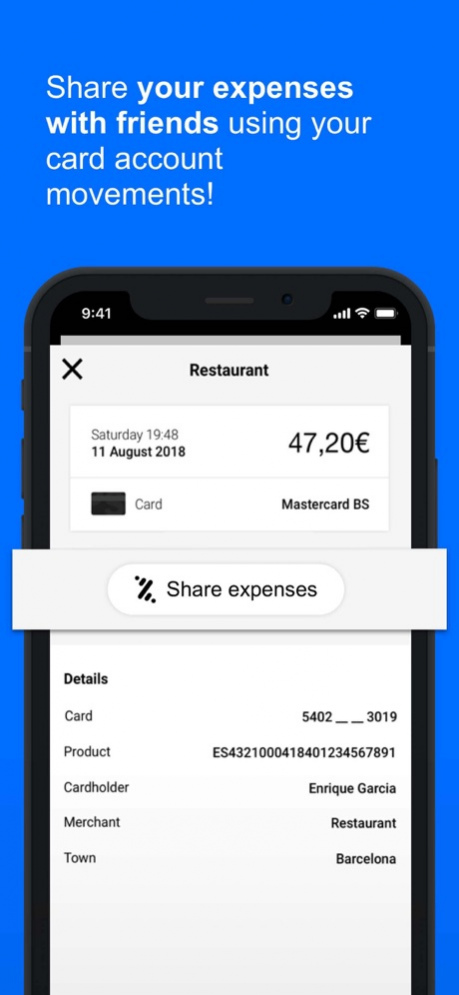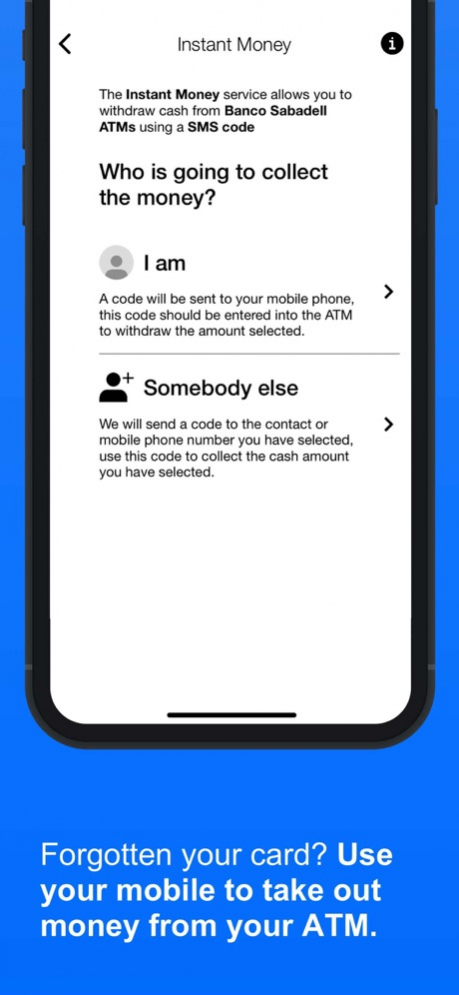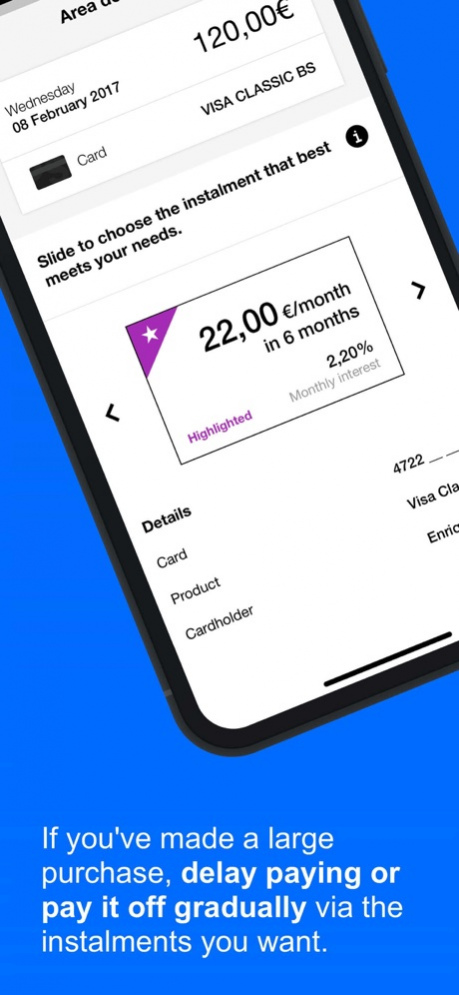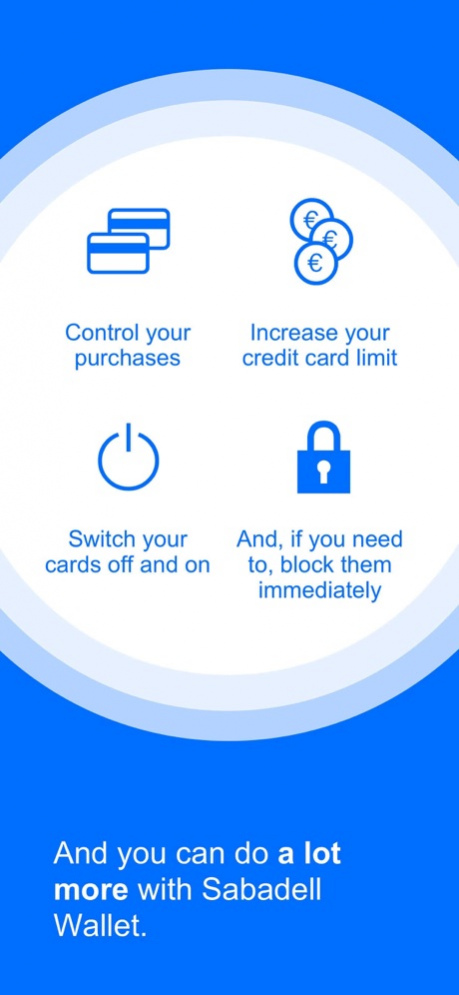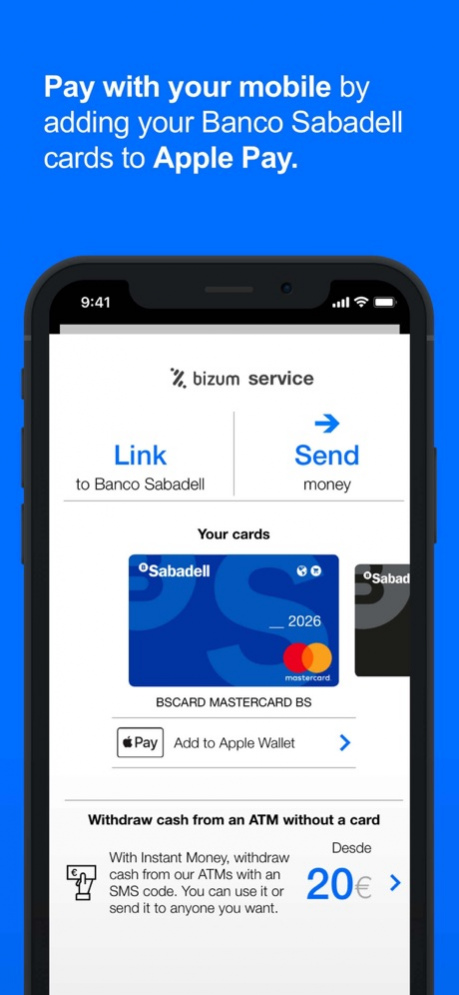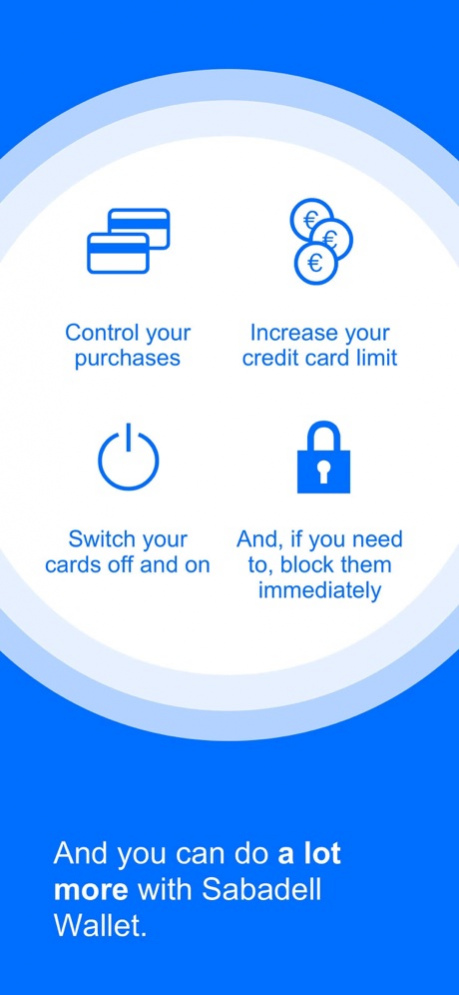Sabadell Wallet 22.7.0
Continue to app
Free Version
Publisher Description
Today is the day when you most need your wallet and you go and leave it at home. You have to buy several things and pay for that lunch you promised. Luckily, you did not leave your mobile and –if you have Sabadell Wallet,if you have Sabadell Wallet, the application that enables you to pay using your mobile– you can go ahead with your plans share expenses with your contacts ... and much more!
Download it now! It only takes a moment. And besides ... it's FREE!
1. Use your mobile to pay
Discover the convenience of paying using your Mobile, without using your physical cards and without even opening the app! Add your cards to Apple Pay and consult the purchases you have made with Sabadell Wallet
2. Share expenses with Bizum
Going Dutch on a dinner, asking for a contribution for a gift or making a kitty for a trip are things we all do from time to time. You can easily manage them using Sabadell Wallet. Share the expense and split it among the contacts that you choose. Moreover,With Bizum you can send and request money from the contacts on your smartphone or any mobile number. You can also:
• Send and receive to and from your contacts or a mobile number as often as you like.
• Check what you have and received.
• Accept or reject pending requests.
3. The app for your cards
Manage all your cards from the application. Whenever you want and from wherever you want!
· Turn your cards off and on whenever you want.
• Check how much you have spent on your cards and all the payments you have made.
• Do you need to extend your credit limit? Request it from the app.
• Send money to whomever you want so they can withdraw it at an ATM
• Personalize the uses of your cards and, for example, limit your purchases on the internet or abroad.
• Have you lost your card or had it stolen? Block it directly from Sabadell Wallet.
• This month you have a lot of expenses and you want to split a purchase (for amounts of € 100 or more). You can split purchases on the list of your card movements for more peace of mind at the end of the month.
4. Identify yourself with Touch ID or Face ID
You can access the app using Touch ID or Face ID, without having to enter your password.
5. Withdraw money from the ATM without a card!
This service is called Instant Money and you or the person whom you choose can use it to withdraw cash from Banco Sabadell ATMs by entering a key that will arrive at the phone number you have indicated by SMS.
6. Have you lost or forgotten your password?
Don’t worry. Recover it from the application. Without going to your branch and in just a few minutes!
7. Do you like Sabadell Wallet?
If you have found our app useful and easy to use, rate it in "My profile"; it only takes a few seconds. This way you help us improve!
Do you have any questions about how to use Sabadell Wallet? Don’t worry. We can help you at @Sabadell_Help
Jul 19, 2022 Version 22.7.0
A breath of fresh air will reach your mobile with a new version of the app.
In addition to your favourite functionalities, Sabadell Wallet has added performance improvements and bug fixes.
Why don’t you try it and tell us what you thought of it?
About Sabadell Wallet
Sabadell Wallet is a free app for iOS published in the Accounting & Finance list of apps, part of Business.
The company that develops Sabadell Wallet is Banco de Sabadell, S.A.. The latest version released by its developer is 22.7.0.
To install Sabadell Wallet on your iOS device, just click the green Continue To App button above to start the installation process. The app is listed on our website since 2022-07-19 and was downloaded 68 times. We have already checked if the download link is safe, however for your own protection we recommend that you scan the downloaded app with your antivirus. Your antivirus may detect the Sabadell Wallet as malware if the download link is broken.
How to install Sabadell Wallet on your iOS device:
- Click on the Continue To App button on our website. This will redirect you to the App Store.
- Once the Sabadell Wallet is shown in the iTunes listing of your iOS device, you can start its download and installation. Tap on the GET button to the right of the app to start downloading it.
- If you are not logged-in the iOS appstore app, you'll be prompted for your your Apple ID and/or password.
- After Sabadell Wallet is downloaded, you'll see an INSTALL button to the right. Tap on it to start the actual installation of the iOS app.
- Once installation is finished you can tap on the OPEN button to start it. Its icon will also be added to your device home screen.